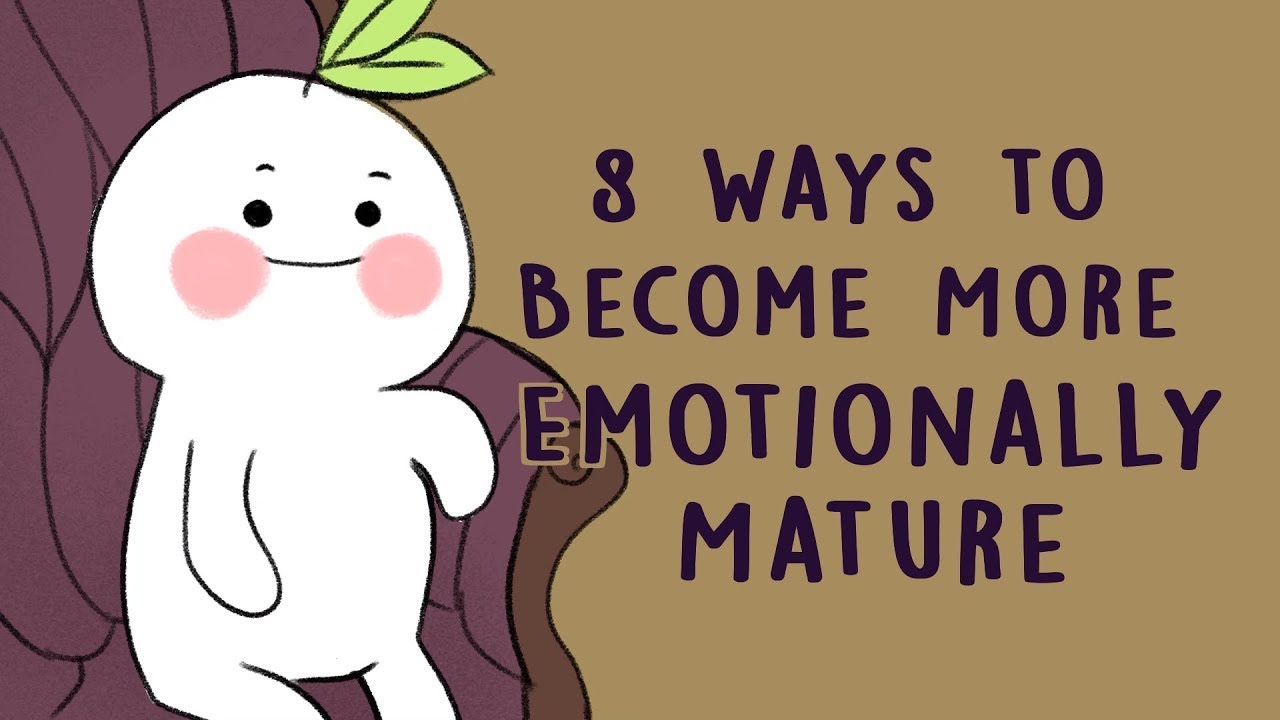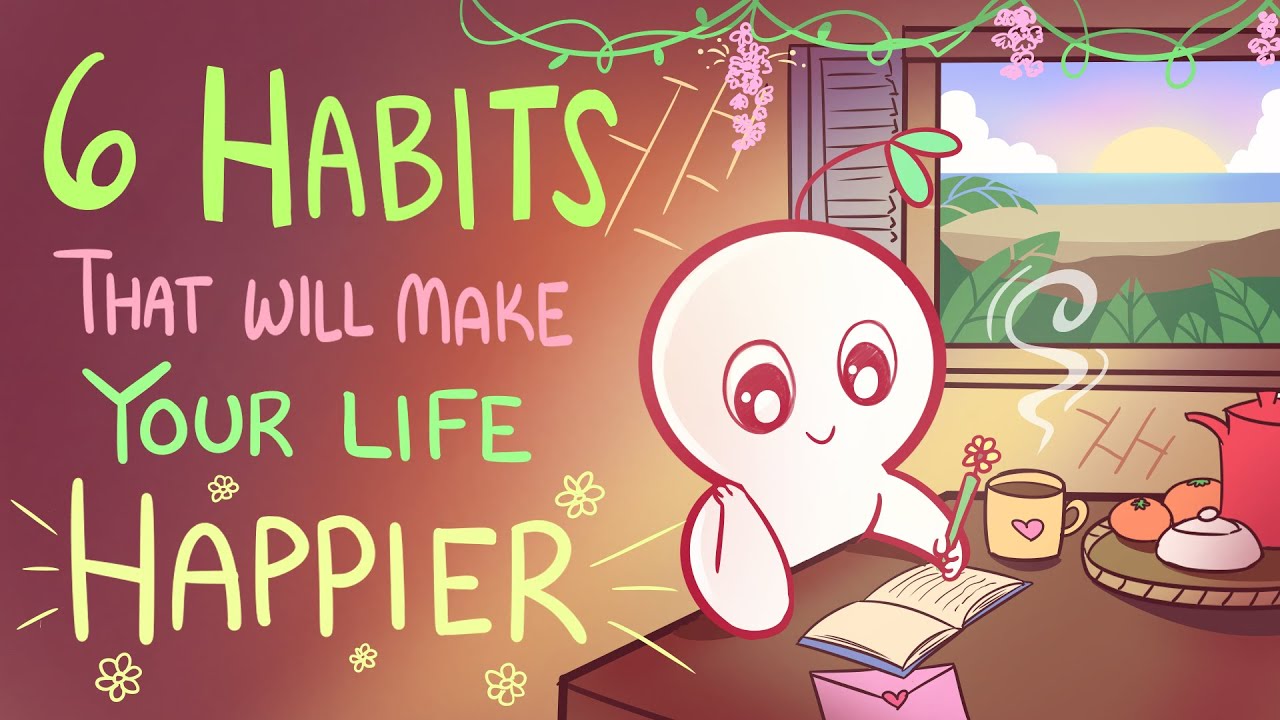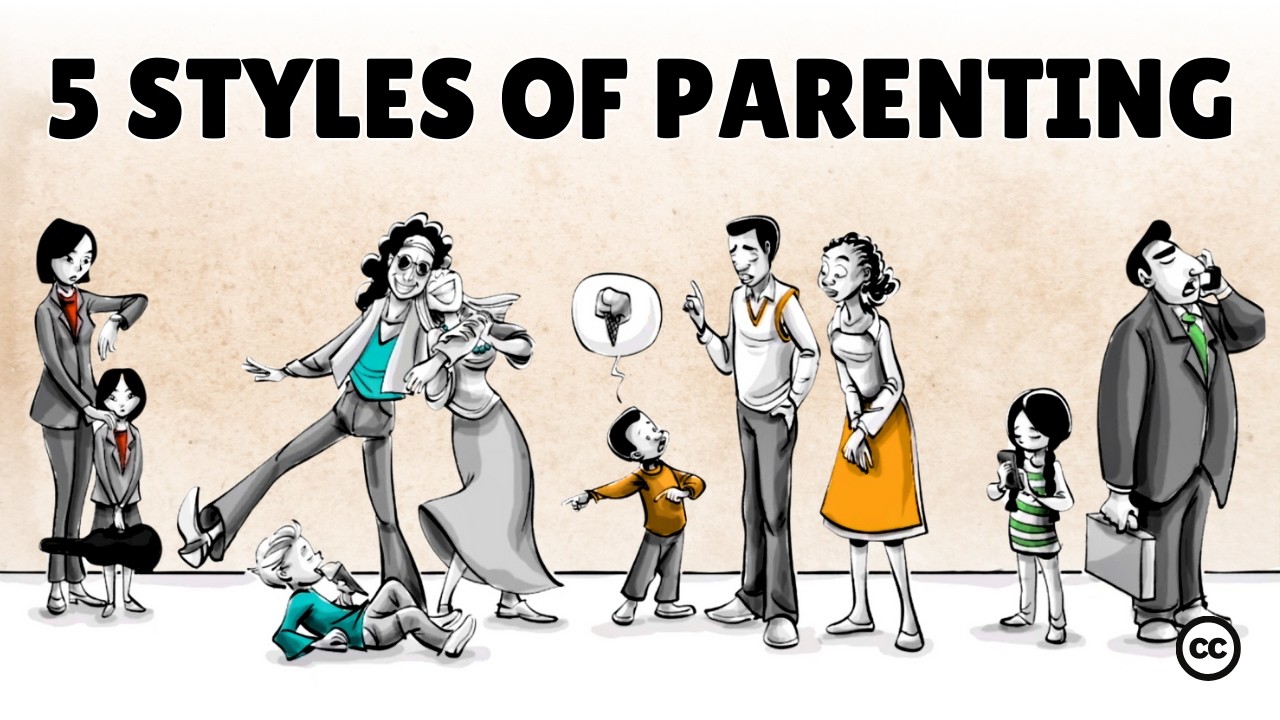Stay Ahead of the Tremors: How to Get Real-Time Earthquake Alerts on Your Android Phone
Learn how to get real-time earthquake alerts on your Android phone using built-in tools and trusted apps. Stay prepared with this detailed guide.

In a world where natural disasters can strike without warning, being prepared is not just wise—it can be life-saving. Earthquakes, in particular, are sudden and unpredictable. But thanks to advancements in mobile technology, Android users can now receive early warnings that could provide precious seconds to seek safety. Here's a comprehensive guide on how to get earthquake alerts on your Android phone—without downloading unnecessary apps or compromising your device’s performance.
Why Earthquake Alerts Matter
Even a few seconds of warning before an earthquake hits can give people time to drop, cover, and hold on. It allows critical infrastructure—like gas lines and trains—to pause operations, reducing risks of fires or derailments. Countries like Japan and the United States have already implemented sophisticated early warning systems. With Android's inbuilt tools and a few reliable third-party apps, you can be equally prepared.
Built-In Earthquake Alerts on Android
Google has integrated ShakeAlert®, an earthquake early warning system developed in partnership with the U.S. Geological Survey (USGS), into Android OS (Android 5.0 and up) for users in participating regions such as California, Oregon, and Washington.
How to Enable Earthquake Alerts on Android:
-
Open your Settings.
-
Tap on Safety & Emergency or Location (varies by device).
-
Go to Earthquake Alerts.
-
Toggle the switch to On.
Google’s system works by using accelerometers in Android devices to detect shaking. If multiple phones detect tremors simultaneously, the system sends alerts to other devices in the area via Android’s Google Mobile Services (GMS).
For more details, visit the official Android Earthquake Alerts page for updates and eligibility based on your location.
Best Third-Party Earthquake Alert Apps
While Android’s built-in system works well, third-party apps can enhance alert customization, provide global coverage, and offer historical data. Here are a few trusted options:
1. MyShake App
Developed by the UC Berkeley Seismology Lab, MyShake uses your phone’s motion sensors to detect earthquakes and sends alerts seconds before shaking starts.
-
Available on Google Play Store
2. Earthquake Network
This app provides real-time alerts, historical data, and a user community to share on-the-ground information. It uses both seismic data and user feedback to issue alerts.
-
Explore more at Earthquake Network
3. QuakeAlertUSA
Specifically useful for users in the U.S., this app provides alerts powered by the ShakeAlert system. It’s especially helpful for residents in earthquake-prone states.
-
Learn more at QuakeAlertUSA Official Website
Customizing Earthquake Alerts for Maximum Safety
Once you’ve enabled your alert system of choice, here’s how to optimize it:
-
Allow high-accuracy location: This ensures alerts are accurate to your physical location.
-
Enable Do Not Disturb exceptions: Let alerts bypass silent mode so you don’t miss emergency notifications.
-
Keep Wi-Fi or mobile data on: Earthquake alerts rely on fast data transmission.
For the most seamless integration, keep your Android system updated regularly. Visit Android.com for the latest OS improvements.
Earthquake Preparedness Beyond the Phone
While receiving alerts is a great first step, it’s important to take preparedness seriously. FEMA offers excellent resources on how to make an emergency plan and build an earthquake safety kit. Consider taking part in drills like The Great ShakeOut, a global earthquake safety event.
Is It Available Worldwide?
Currently, Android's built-in earthquake alerts are expanding globally. Regions like Greece, New Zealand, the Philippines, and Turkey have already received support. However, many countries are still in the rollout phase. To check if your country is covered, you can refer to the USGS ShakeAlert page.
Final Thoughts
Getting earthquake alerts on your Android phone is now easier than ever, thanks to built-in systems and reliable third-party apps. While technology can’t prevent earthquakes, it can certainly help reduce their impact by giving people the time they need to react. Stay informed, stay prepared, and use your phone as a powerful tool for personal safety.
What's Your Reaction?
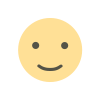 Like
0
Like
0
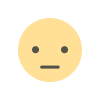 Dislike
0
Dislike
0
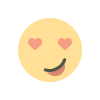 Love
0
Love
0
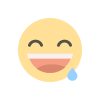 Funny
0
Funny
0
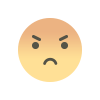 Angry
0
Angry
0
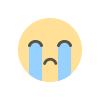 Sad
0
Sad
0
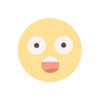 Wow
0
Wow
0